Well, in this blog I would be talking about an error I
encountered the other day while working on an on-premise EPM implementation. I
was trying to test the drill through functionality when I got an error as shown
in the below snapshot: -
The error says “An
error occurred processing the result from the server. Description: Invalid or
could not find module configuration ‘aif.launch.’”
It says “A Not Found error occurred communicating to the
server”.
In order to fix the issue, you need to restart the FDMEE
services by navigating to the bin folder as shown in the next couple of
snapshots.
To start the services, run the startErpIntegrator.bat file
which is as shown in the next snapshot.
Once the FDMEE services are started, I was able to successfully open the console and do the drill through as shown in the next couple of snapshots.


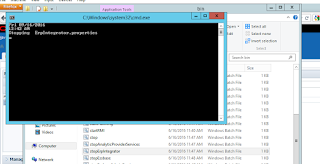



In my case the services are up, weblogic conole looks good either. But still the error message keeps poping up.
ReplyDeletecould solve the issue?
Delete