Well, in this blog, I will talk about an Oracle Weblogic
error I encountered the other day on my rip-apart installation for Hyperion
EPM. Generally, when I restart my Oracle Weblogic server, it does the entire
startup process and the last line once the server is up and running is
something as shown in the below snapshot…
However, on the said day, I started the startWeblogic.bat and
after running for a few moments, the batch file terminated. I ran it again and
yet again it failed.
So I navigated to the path where the Oracle Weblogic
server log ( <EPM Middleware Home>\user_projects\domains\EPMSystem\servers\AdminServer\logs\AdminServer.log)
is present and it gave me an exception stack trace as shown in the below
snapshot:-
I checked a couple of blogs and found that the issue is with
one of the source XML files being corrupted.
(https://ali.education/tag/weblogic
had the exact fix for how to resolve this issue)
The configuration file that is corrupted is called “adapters.os_xml”
and is present at the path as shown below.
If you check the file, it is a 0 KB file and path of the
file is <EPM Middleware Home>\user_projects\domains\EPMSystem\config\fmvconfig\ovd\default\
Now, the fix for this is to delete the adapters.os_xml file
and restore it from the default folder of Middleware.
This file can be found at the following path as shown in the
below snapshot:-
I just copy paste this file from the templates folder to the
ovd\default folder. Snapshot after copy pasting this file is present below.
Now, a basic check on the contents of the file which is
shown below.
After restoring the default file, I run the startWeblogic.cmd
file to get my Weblogic server up and running as shown in the below snapshot.
Cross check in browser for Oracle Fusion Middleware page
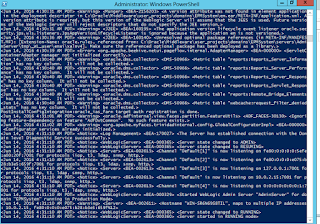



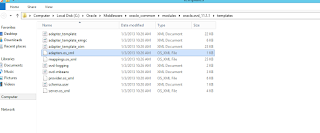




No comments:
Post a Comment