In this blog, I would be talking about exporting Shared Library artifacts in Hyperion EPMA using the EPMA File Generator. It has been some time since I worked on Hyperion EPMA and while there are some things I find to be very good about EPMA, one of the pain points has always been manipulating the strange ADS files.
The below couple of snapshots show the Dimension Library and me creating a sample Period hierarchy in the Shared Library.
Now the motivation of exporting Shared Library. I wanted to configure the Interface data sources and see how the Interface data source works. Rather than creating everything from scratch by way of insert/sql statements, I could easily just load these records into a table using some front end tool and test it.
Now in order to export the Shared library, I open the EPMA file generator utility. The utility after startup is as shown in the below snapshot.
Click on the “From EPMA application tab” in the above snapshot. After opening up the tab, the window is as shown in the below snapshot.
Enter the user name and password. The EPMA URL will be based on the environment.
In place of the EPMA application name, enter “MASTER”. This refers to the Shared Library.
Choose a file to save the ADS file for the export. This is shown in the below snapshot.
Click on the Execute button to extract the Shared Library into flat file.
The snapshot of the utility after generating the ADS extract successfully is as shown in the below snapshot.
The snapshot of the file exported is as shown in the below snapshot.
The below couple of snapshots show the Dimension Library and me creating a sample Period hierarchy in the Shared Library.
Now the motivation of exporting Shared Library. I wanted to configure the Interface data sources and see how the Interface data source works. Rather than creating everything from scratch by way of insert/sql statements, I could easily just load these records into a table using some front end tool and test it.
Now in order to export the Shared library, I open the EPMA file generator utility. The utility after startup is as shown in the below snapshot.
Click on the “From EPMA application tab” in the above snapshot. After opening up the tab, the window is as shown in the below snapshot.
Enter the user name and password. The EPMA URL will be based on the environment.
In place of the EPMA application name, enter “MASTER”. This refers to the Shared Library.
Choose a file to save the ADS file for the export. This is shown in the below snapshot.
Click on the Execute button to extract the Shared Library into flat file.
The snapshot of the utility after generating the ADS extract successfully is as shown in the below snapshot.
The snapshot of the file exported is as shown in the below snapshot.



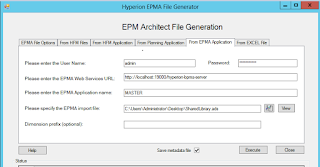



Hi Sibin,
ReplyDeleteVery Good Tip. Never knew this.