In this blog, I would be talking about an error I encountered and how to resolve it. I was trying to install Hyperion EPMA on a Windows Server. When I try to install the EPMA component, I get an error as shown in the below snapshot.
The error says:
EPMINS-01018: Cannot install the selected component Performance Management Architect Dimension Server Service. Click Help to see possible reasons.
EPMINS-01050: Cannot install a selected product because IIS is not installed. You must install IIS before you can proceed with the installation.
Now, the error message tells you what the fix is supposed to be i.e. install the IIS Web Server.
In order to install IIS, go to Control Panel -> System and Security -> Administrative Tools
Click on the Server Manager in the above snapshot.
Click on the Roles in the Server Manager tab and click on the Add Roles link as shown in the next snapshot.
The next snapshot shows the installation of the IIS role. This is pretty straightforward and I have kept the default settings as is.
The above snapshot shows that the IIS Web Server has been installed successfully.
The next snapshot shows that after the installation of the IIS Web Server, the Hyperion EPM install proceeds successfully.
The error says:
EPMINS-01018: Cannot install the selected component Performance Management Architect Dimension Server Service. Click Help to see possible reasons.
EPMINS-01050: Cannot install a selected product because IIS is not installed. You must install IIS before you can proceed with the installation.
Now, the error message tells you what the fix is supposed to be i.e. install the IIS Web Server.
In order to install IIS, go to Control Panel -> System and Security -> Administrative Tools
Click on the Server Manager in the above snapshot.
Click on the Roles in the Server Manager tab and click on the Add Roles link as shown in the next snapshot.
The next snapshot shows the installation of the IIS role. This is pretty straightforward and I have kept the default settings as is.
The above snapshot shows that the IIS Web Server has been installed successfully.
The next snapshot shows that after the installation of the IIS Web Server, the Hyperion EPM install proceeds successfully.





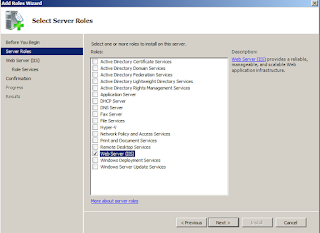

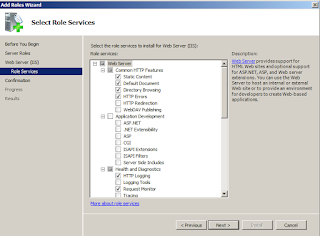


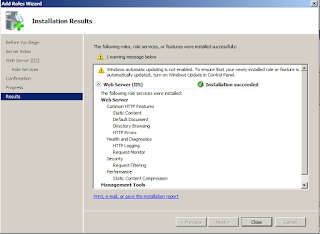

No comments:
Post a Comment