In this blog, I would be talking about Hyperion EPM
installation on Windows server. Now, installation on Windows is pretty
straightforward as compared to Linux (some other day perhaps will show an
installation on the Linux platform which requires use of X Server). Most of the
snapshots are self-explanatory and in all cases you just need to click the next
button.
I have not configured the system immediately. So once the install is done, I have quit and launched the configuration utility separately. It is possible to launch the configuration immediately after the install is done as well.
The configuration utility is usually present at the following path:-
<ORACLE
HOME>/Epmsystem11R1/common/config/11.1.2.0/configtool.bat
The below snapshot is the database configurations for Planning, EAS and FDMEE. By default, these are mapped to the same schema as the Shared Services one. In this blog, I have mapped them to their own separate schemas.










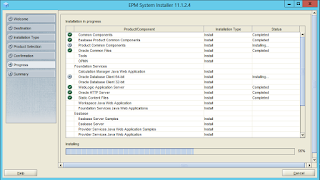











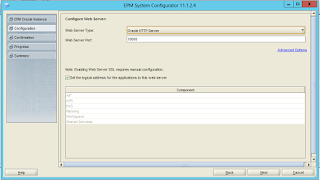

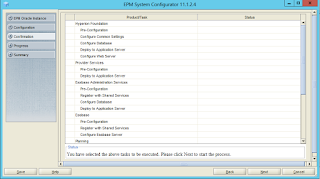






No comments:
Post a Comment