In this blog, I would be talking about inserting a timestamp
entry to each record that is exported out of Essbase to the relational table
while running the DATAEXPORT command. So, here are some assumptions. I assume
that the target table is on Oracle RDBMS. Also, that you are familiar with some
database administration skills.
So, first thing I do is run an export which is as shown in the below script. The output will be to a file. It will fetch data for Quarter 1 (Jan, Feb, Mar) and BegBalance.
BegBalance is a placeholder member that we will be using for
storing the timestamp information. This will be a NULL value for data in the
Essbase application.
Sample output is as shown in the below file.
Observe that BegBalance comes as the sixth column in the data output and is represented as #Mi although it is mentioned after descendants of Q1. This is because the descendants are processed top down as they appear in the outline. I fix this by moving the BegBalance to be the last entry in the Period dimension as shown in the below snapshot.
The output of the script after updating the outline is as shown in the below snapshot.
Observe that the value of BegBalance comes last now when I
run the output.
I now create a table in the format of the above export to
push data from Essbase to the relational table. This is shown in the next
snapshot. Observe that BegBalance has a datatype of TIMESTAMP tagged to it.
The contents of the table after running the script which
pushes data from Essbase to relational table in Oracle is as shown in the next
snapshot.
Observe that the last column for BegBalance is populated
with NULL values. We are now close to what we want to achieve.
I now define a trigger in the Oracle database to update the
value of BegBalance column for ESSDEMO_TARGET table before INSERT as shown in
the next couple of snapshots.
A trigger is procedural code that is automatically executed
in response to certain events on a table or view in the database.
Now, let us insert a dummy record into the table to see if
the trigger works or not. The query that I will fire is as shown in the below
snapshot.
The
output of the table after executing a SELECT query is as shown below. Observe
the BEGABALANCE column has the value of the current timestamp added to it for
the last record.
Now,
on running a data export from Essbase to relational table, observe that the
BegBalance is populated with timestamp of the data load run. The trigger holds
and its acting as a SCD now.
Running
the calculation script once again will populate the data once again but with a
new current timestamp. Check the timestamp of the last three records. It is
different from the first three records.
Assuming you run a data load every day, you can use the
BegBalance column to identify which is the latest data pushed from Essbase to
the relational table.


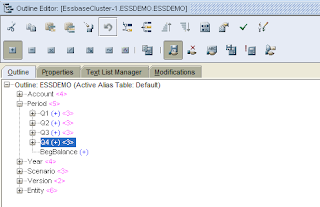









Thank you so much for this nice information. Hope so many people will get aware of this and useful as well. And please keep update like this.
ReplyDeleteBig Data Consulting Services
Data Lake Solutions
Advanced Analytics Services
Full Stack Development Solutions
very nice and provide me informative content thanks for sharing for more information.
ReplyDeleteBest Data Migration tools
Penetration testing companies USA
What is Data Lake
Artificial Intelligence in Banking
What is Data analytics
Big data Companies USA
What is Data Migration
What is Data Science
Software testing Companies
I'm truly enjoying the design and layout of your site. It's a very easy on the eyes which makes it much more pleasant for me to come here and visit more often. Did you hire out a designer to create your theme? Superb work! data science from scratch
ReplyDelete