In this blog, I will be reading through a log file of FDMEE
multi period data load rule. The reason why I choose this log file for analysis
is because it is an interesting read in that it shows exactly how FDMEE works
internally. Also, it shows how it works to import data, map it and finally
export it into a target application.
The import step is as shown in the below snapshot. Both of these snapshots are taken from a previous blog of mine.
The first section in the log file is as shown in the below
snapshot. It basically lists out the process ID, the user name who initiated
the run, the location, period, category and version of Jython and FDMEE that is
being used and also the file that will be loaded.
The next section in the log file gives the characteristics
of the file that will be loaded along with the processing codes.
I would like to talk about some of the processing codes.
NN is generally if you try to load an alphabet into the
amount field.
ZP is interesting in that it suppresses zero values from
going through into the tables for mapping. So if I have a row with amount
column as zero, it will not go through if ZP is enabled (which is the default
behavior). This is similar to Essbase ASO that does not store zero values. To
ensure that zero values go through for mapping, we make use of the NZP function
for the amount field.
Another interesting thing in the above snapshot, is the Rows
loaded line which shows a value of 60. This is actually calculated as (number
of rows * number of periods). In our case this is 5*12 which gives us 60. This
is ELT part of FDMEE working since we have now conformed the data model into a
relational domain.
A detailed summary of the number of rows imported for each
time period is as shown in then below snapshot.
The next section in the log file indicates the mappings at
place. Since we have very simple mappings of moving data as is, we have only
one entry. However, if we had multiple mappings, we would get a detailed tally
of the number of rows updated by each mapping.
The ETL staging of the data for push to the target
application happens in a bunch of relational tables. Would like to cover it
more in detail later. But this is shown in the below snapshot.
The
validating for data export is as shown in the below snapshot. This lists out
the number of valid rows for data export available for each time period.
The next snippet is of the data being loaded from FDMEE to the
application. Now since the target is Essbase, FDMEE makes use of a rule file
for pushing the data through. This rule file is created using Essbase JAPI and
the push happens using JAPI as well…


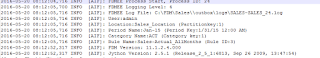






No comments:
Post a Comment